Help formatting and themes¶
Formatting settings¶
The following formatting settings can be provided both at the context and at the command level:
align_option_groups – whether to align option group sections (see here)
align_sections – whether to align sections of subcommands; this is the analogous of
align_option_groupsfor subcommand sectionsshow_constraints – whether to include the “Constraints” section (see here)
show_subcommand_aliases – whether to show aliases of subcommands in the
--helpoutput of aGroup(see here)formatter_settings – a dictionary of parameters to forward to
HelpFormatter(click on it for the full list). The following of this chapter is all about these.
Context-level settings propagate to subcommands, while command-level settings don’t.
Of course, command-level settings override context-level settings.
In particular, the context-level and command-level formatter_settings are
merged together, with command-level settings having higher priority.
An example¶
Tip
In Cloup, you can use the static methods Context.settings() and
HelpFormatter.settings() to create dictionaries without leaving your
IDE to check the docs.
from cloup import Context, command, group, HelpFormatter, HelpTheme
CONTEXT_SETTINGS = Context.settings(
# parameters of Command:
align_option_groups=False,
align_sections=True,
show_constraints=True,
# parameters of HelpFormatter:
formatter_settings=HelpFormatter.settings(
max_width=100,
col1_max_width=25,
col2_min_width=30,
indent_increment=3,
col_spacing=3,
row_sep='', # empty line between definitions
theme=HelpTheme.dark(),
)
)
@group(context_settings=CONTEXT_SETTINGS)
# ...
def main(...):
...
@main.command(
align_option_groups=True, # overrides the context setting
formatter_settings=HelpFormatter.settings(
col1_max_width=30, # overrides this specific formatter parameter
)
)
# ...
def cmd(...):
...
Themes¶
You can set a “help theme” using the theme key of formatter_settings.
Since your entire application should have a consistent theme, you should set a
theme at the context level of your root command:
SETTINGS = Context.settings(
formatter_settings=HelpFormatter.settings(
theme=HelpTheme(...)
)
)
@cloup.group(context_settings=SETTINGS)
def root_command(...):
...
A HelpTheme is a collection of styles for several elements of the help page.
A “style” is just a function (or a callable) that takes a string and returns a
styled version of it. This means you can use your favorite styling/color library
(like rich, colorful etc) with it.
Given that Click has some built-in basic styling functionality provided by the
function click.style(), Cloup provides the Style class, which
wraps click.style to facilitate its use with HelpTheme.
Tip
Cloup also provides an enum-like Color class containing all
colors supported by Click.
The following picture links HelpTheme arguments to the corresponding visual
elements of the help page (only epilog is missing in the image):
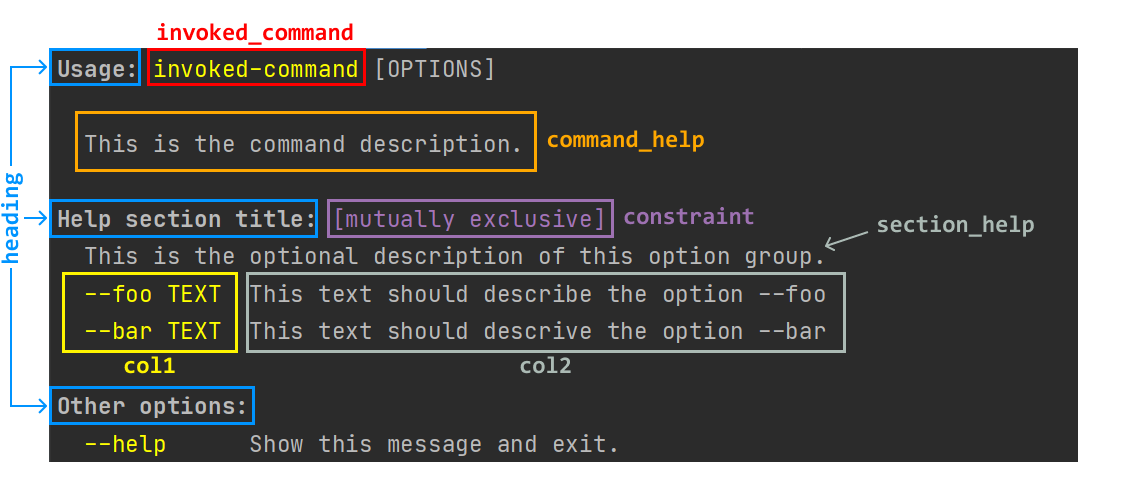
The above image was obtained with the following theme:
HelpTheme(
invoked_command=Style(fg='bright_yellow'),
heading=Style(fg='bright_white', bold=True),
constraint=Style(fg='magenta'),
col1=Style(fg='bright_yellow'),
)
For an always up-to-date list of all possible arguments these classes take, refer to the API reference:
|
A collection of styles for several elements of the help page. |
|
Wraps |
Predefined themes¶
Cloup provides two predefined themes:
A theme assuming a dark terminal background color. |
|
A theme assuming a light terminal background color. |
Ideally, you should select a theme based on the terminal background color or let the user decide which one to use (if any) at the application level.
If you want, you can use the default themes as a base and change only some of
the styles using HelpTheme.with_(), e.g.:
theme = HelpTheme.dark().with_(
col1=Style(fg=Color.bright_green),
epilog=Style(fg=Color.bright_white, italic=True)
)
Row separators¶
You can specify how to separate the rows/entries of a definition list using the
row_sep argument of HelpFormatter. You may want to use this argument to
separate definitions with an empty line in order to improve readability.
Note
row_sep only affects the “tabular layout”, not the linear layout.
A constant separator¶
To use a separator consistently for all definition lists, you can either pass either:
a string not ending with
\n: the formatter will consistently write a newline character after the separator. You can setrow_sep=''if you want an empty line between rowsor a function
(width: int) -> strthat generates such a string based on the width of the definition list; this allows you to pass an instance ofHlineif you want to use horizontal lines. Note thatHlineis an utility that you can use in other parts of your program as well.
# No row separator (default)
row_sep=None
# Separate rows with an empty line
row_sep=''
# Horizontal lines (various styles)
row_sep=Hline.solid
row_sep=Hline.dashed
row_sep=Hline.densely_dashed
row_sep=Hline.dotted
Using a separator conditionally¶
A fixed separator gives a consistent look to your help page but has the drawback of adding the separator even when unneeded (e.g. in the “Commands” section), wasting vertical space.
To overcome this problem, Cloup allows you to specify a “policy” that decides
for each individual definition list whether to use a row separator (and which
one). Such policy must implement the RowSepPolicy
interface.
In practice, you will use RowSepIf, which takes
the following parameters:
condition – a
RowSepCondition, i.e. a function that decides, based on the available horizontal space, if a definition list should use a row separator or notsep – the separator to use in definition lists that satisfy the
condition. This may be a string or aSepGenerator. The default separator issep="", which corresponds to an empty line between rows.
Cloup provides the function multiline_rows_are_at_least()
to create conditions that enable the use of a separator only if the number of rows
taking multiple lines is above a certain threshold. The threshold can be specified
either as an absolute number or as a percentage relative the total number of rows
in the definition list:
# Insert an empty line only if the definition list has at least 1 multi-line row
row_sep=RowSepIf(multiline_rows_are_at_least(1))
# Insert a dotted line only if at least 25% of all rows take multiple lines
row_sep=RowSepIf(multiline_rows_are_at_least(.25), sep=Hline.dotted)
The linear layout for definition lists¶
When the terminal width is “too small” for a standard 2-column definition lists,
Cloup HelpFormatter switches to a “linear layout”, where
the option description is always printed below the option name, with an indentation increment of at least 3 spaces
all definitions are separated by an empty line.
The following tabs compare the --help of the manim example (“aligned” and
“non-aligned” refer to the align_option_groups argument):
Usage: manim render [OPTIONS]
SCRIPT_PATH
[SCENE_NAMES]...
Render some or all scenes defined in a Python
script.
Global options:
-c, --config_file TEXT
Specify the configuration file to use for
render settings.
--custom_folders
Use the folders defined in the
[custom_folders] section of the config
file to define the output folder
structure.
--disable_caching
Disable the use of the cache (still
generates cache files).
--flush_cache
Remove cached partial movie files.
--tex_template TEXT
Specify a custom TeX template file.
-v, --verbosity [DEBUG|INFO|WARNING|ERROR|CRITICAL]
Verbosity of CLI output. Changes ffmpeg
log level unless 5+.
[...]
Usage: manim render [OPTIONS]
SCRIPT_PATH
[SCENE_NAMES]...
Render some or all scenes defined in a Python
script.
Global options:
-c, --config_file TEXT Specify the
configuration
file to use for
render settings.
--custom_folders Use the folders
defined in the
[custom_folders]
section of the
config file to
define the output
folder structure.
--disable_caching Disable the use
of the cache
(still generates
cache files).
--flush_cache Remove cached
partial movie
files.
--tex_template TEXT Specify a custom
TeX template
file.
-v, --verbosity [DEBUG|INFO|WARNING|ERROR|CRITICAL]
Verbosity of CLI
output. Changes
ffmpeg log level
unless 5+.
[...]
Usage: manim render [OPTIONS]
SCRIPT_PATH
[SCENE_NAMES]...
Render some or all scenes defined in a Python
script.
Global options:
-c, --config_file TEXT Specify the
configuration file to
use for render
settings.
--custom_folders Use the folders
defined in the
[custom_folders]
section of the config
file to define the
output folder
structure.
--disable_caching Disable the use of
the cache (still
generates cache
files).
--flush_cache Remove cached partial
movie files.
--tex_template TEXT Specify a custom TeX
template file.
-v, --verbosity [DEBUG|INFO|WARNING|ERROR|CRITICAL]
Verbosity of CLI
output. Changes
ffmpeg log level
unless 5+.
--notify_outdated_version / --silent
Display warnings for
outdated
installation.
[...]
The linear layout is used when the available width for the 2nd column is below
col2_min_width, one of the formatter_settings.
You can disable the linear layout settings col2_min_width=0.
You make the linear layout your default layout by settings col2_min_width to
a large number, possibly math.inf.
Minor differences with Click¶
The width of the 1st column of a definition list is computed excluding the rows that exceeds
col1_max_width; this results in a better use of space in many cases, especially withalign_option_groups=False.The default
short_help’s of commands actually use all the available terminal width (in Click, they don’t; see “Related issue” of this Click issue)The command epilog is not indented (this is just my subjective preference).